Mostrare il branch Git nel prompt Bash
Il seguente script ha lo scopo di estendere il prompt Bash in modo da visualizzare il branch Git in uso nel caso in cui ci si trovi in un repository Git.
Per farlo basta modificare il file .bashrc (presente nella propria home utente) mettendo alla fine le seguenti righe:
RESTORE='\033[0m'
GREEN='\033[00;32m'
LRED='\033[01;31m'
function parse_git_branch () {
CB=$(git branch 2> /dev/null | sed -e '/^[^*]/d' -e 's/* \(.*\)/ \1/' | tr -d ' ')
if [ -n "$CB" ]; then
if [ "$CB" == "master" ]; then
PS1="${debian_chroot:+($debian_chroot)}\u@\h:\w\\[$LRED\] ($CB)\[$RESTORE\]\$ "
else
PS1="${debian_chroot:+($debian_chroot)}\u@\h:\w\\[$GREEN\] ($CB)\[$RESTORE\]\$ "
fi
else
PS1="${debian_chroot:+($debian_chroot)}\u@\h:\w\\$ "
fi
}
PROMPT_COMMAND=parse_git_branchIl codice chiaramente potete modificarlo seguendo le vostre esigenze, otterrete ad ogni modo un risultato simile a questo:
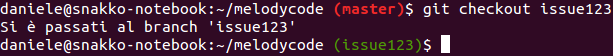
Come potete vedere ho preferito mettere il master branch in rosso mentre tutti gli altri in verde; lo script è valido sia per Ubuntu che per Debian (con qualche piccola modifica dovrebbe funzionare anche su Mac OS).